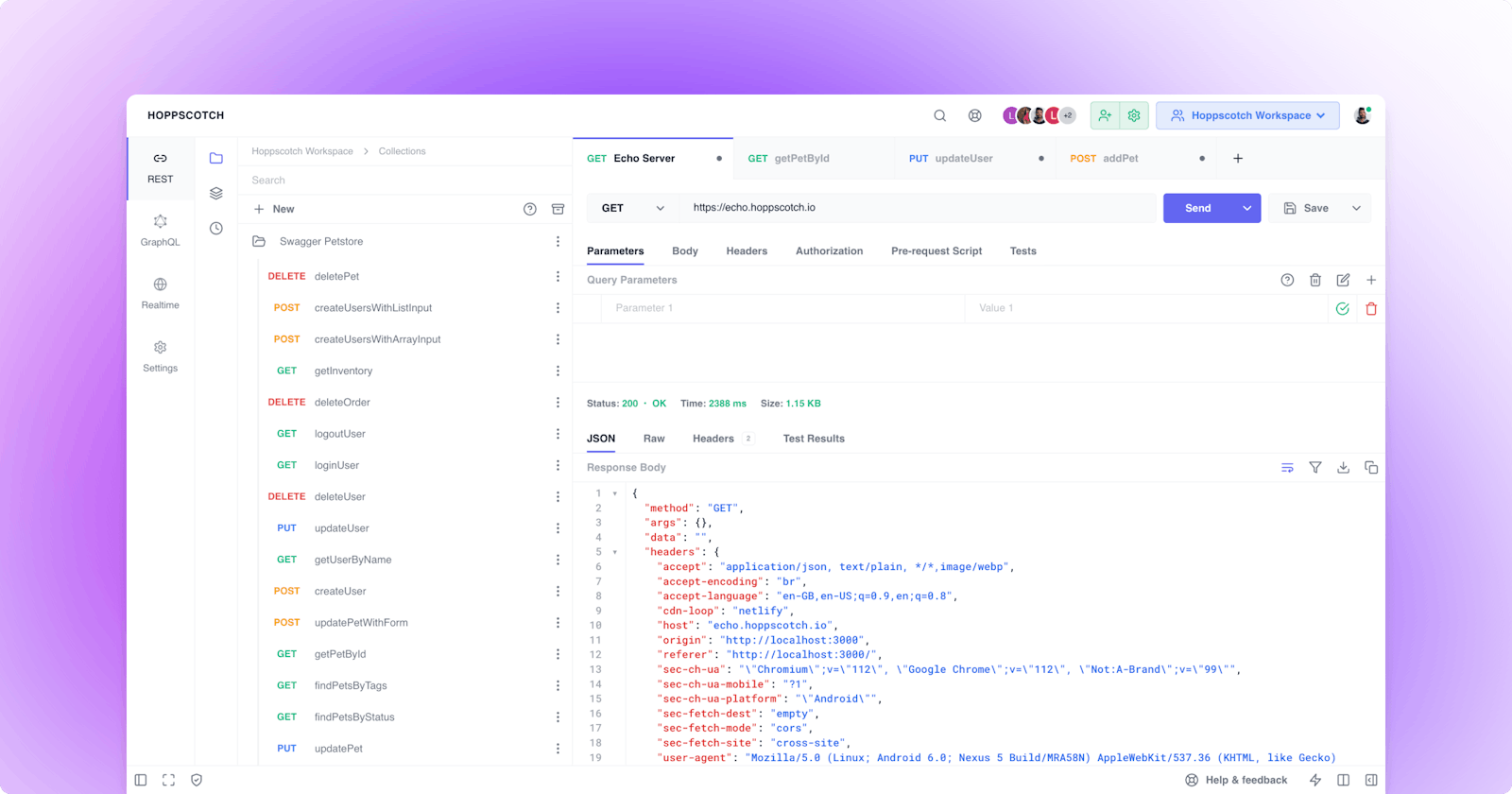Trying to wrap your head around static websites and apps that heavily depend on independently managed APIs can be a real struggle when you're just poking around in your browser.
So, how can we make use of Hoppscotch to both test out our existing APIs and get a better grasp of how they actually work?
What is Hoppscotch?
Hoppscotch is an open-source API development and debugging tool that simplifies the process of working with APIs. It offers a user-friendly interface for making HTTP requests and inspecting responses. With support for various HTTP methods, authentication mechanisms, and customizable options, developers can interact with APIs efficiently.
Hoppscotch enables organizing and saving API requests into collections, allowing for easy management and reuse. It provides features like history tracking to revisit previous requests, response validation to verify correctness, and code generation for quick integration into applications.
Being an open-source project, Hoppscotch benefits from a vibrant community of contributors and users who continually enhance its features. It is available for free, making it accessible to developers of all backgrounds. The transparency of its source code, available on platforms like GitHub, enables customization and contribution. Overall, Hoppscotch is a powerful and popular tool that streamlines API development, testing, and debugging processes, empowering developers to work more efficiently.
What are we going to build and learn?
Creating a Hoppscotch request to fetch information about Squirtle: You can use Hoppscotch to send an HTTP request to an API, such as the PokéAPI, to retrieve data specifically about the Pokémon Squirtle. This would involve configuring the request method, endpoint, and any required parameters.
Building a collection of requests in Hoppscotch for the PokéAPI: You can create a collection in Hoppscotch that contains multiple requests to different endpoints of the PokéAPI. This collection can be used for easy access and testing of various API functionalities, such as fetching Pokémon details, abilities, or moves.
By working on these tasks, you will gain hands-on experience with Hoppscotch, learn about different types of API requests (GET and POST), explore API authentication mechanisms, and understand how to construct and manage collections of requests for efficient API testing and development.
Creating a Hoppscotch request to fetch information about Squirtle
Let's create a Hoppscotch request to fetch information about Squirtle from the PokéAPI, you can follow these steps:
Open Hoppscotch: Launch the Hoppscotch web application.
Set Request Details:
Choose the HTTP method as
GET.Enter the API endpoint URL:
https://pokeapi.co/api/v2/pokemon/squirtle
Send the Request: Click the "Send" button to send the request.

View the Response: Hoppscotch will display the response received from the API. The response will be in JSON format and contain information about Squirtle, such as its abilities, moves, stats, and more.
Building a collection of requests in Hoppscotch for the PokéAPI
By following these steps, you can build a collection of requests in Hoppscotch for the PokéAPI. This allows you to organize and group related API requests together, making it easier to manage and reuse them in the future.
- Create a new collection:
Click on the "Collections" tab in the Hoppscotch interface.
Select the option to create a "New collection".

- Configure the collection:
Provide a name for the collection, such as "PokéAPI Collection".

- Add requests to the collection:
Click "Save" or hover over the collection you just created.
Choose the destination location as the collection you just created.

Alternatively, you can click on the "New Request" button within the collection.

Test the requests: Once you have added the desired requests to the collection, you can now test them individually by clicking on them.

Hoppscotch's collection feature provides a convenient way to structure your API testing and development workflow.